Welcome to the ROMEO Researcher Portal
The ROMEO Researcher Portal is used to manage all applications for internal funding programs at StFX. Please note: The system works best in Firefox and Google Chrome.
For first-time users:
If you are a current STFX faculty member whose appointment began January 1 2020 or earlier, you already have an account in the system. Simply enter your StFX email address (@email) in the username box, and hit “reset password”. Follow the instructions to create a password and to log in for the first time. Do not use the register button.
If you are a new StFX faculty member whose appointment began after January 1 2020, you need to create an account first. Hit the “register” button, create your account with password, and log in.
If you are a StFX student, you need to create an account first. Hit the “register” button, create your account with password, and log in.
If you are external to StFX, you need to create an account first. Hit the “register” button, create your account with password, and log in. (Note: if you have been collaborating with any STFX faculty members in the recent past on grant applications or funded projects, you may already have an account in the STFX ROMEO system. Please contact @email to inquire, first.)
RESEARCHER PORTAL GUIDANCE DOCUMENTS
System Administrator contact:
@email
902-867-4123
Contact
Nicholson Tower - 7th Floor
2329 Notre Dame Avenue
Antigonish NS B2G 2W5
Canada