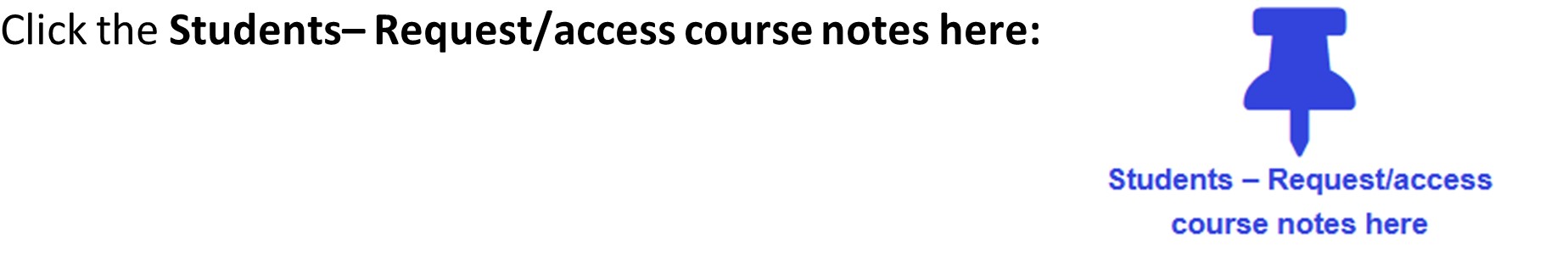
Tramble Centre for Accessible Learning
Welcome to the 2025-26 Academic Year! The Tramble Centre for Accessible Learning is an academic program of support for students with diagnosed and documented permanent disabilities. Tramble Centre Staff work with students to put in place recommended accommodations that will help students to succeed at StFX.
Please note that the deadline for accessing supports for the first term is Friday, November 21, and for second term it is Friday, March 20, 2026.
Our supports include:
- Tutoring
- Note Taking
- Academic Strategy
- Assistive Technology
- Testing Accommodations
Registering for Support
If you are a new student who wants to register with the Tramble Centre for the 2025-2026 academic year or Spring/Summer Intersession, please log into our online portal using your StFX credentials. You will need to click on "New Student Registration", complete the form and upload your disability documentation. Once your eligibility has been confirmed you will receive an email asking you to book an intake appointment.
Book an Appointment
For students currently registered with the Tramble Centre, book an appointment to meet with one of our staff members or book any tests in our online portal.
If you are a student currently experiencing an emergency, the following resources are available 24/7:
- Proceed to your nearest hospital emergency department
- Call 911
- NS Mental Health Crisis Line: 1-888-429-8167
- Good2TalkNS: 1-833-292-3698
- Crisis Text Line: text “GOOD2TALKNS” to 686868
Frequently Asked Questions
Registration:
1. What documentation is needed to register for supports from the Tramble Centre?
In order to access supports from the Tramble Centre students need to provide documentation from an approved regulated professional as outlined in the documentation section of our webpage.
*Please note we do not accept IEP’s/IPP’s as proof of disability.
2. What is the Clockwork Portal or “Clockwork”?
Clockwork is our online system where new students register for supports and upload approved/appropriate documentation; book appointments; schedule tests and exams, request and access notes; and check their “My Calendar” to see what upcoming appointments and or tests have been booked. Clockwork is an online platform for all things Tramble Centre related.
3. How do I register as a student with the Tramble Centre for Accessible Learning?
If you have the appropriate documentation, please click on the link to our online portal Clockwork to register: https://tramblecentre.stfx.ca.
You will need your StFX email address and password to access the Clockwork portal. Once logged in, you will be required to answer a list of questions and upload a copy of your documentation. Once you have completed your New Student Registration and your documentation has been approved, you will be sent an email with the instructions on “How to Book an Appointment”.
4. As an incoming student, how early should I contact the Tramble Centre about getting support?
If you have been accepted to StFX or have questions about our program of support, please reach out as early as possible. Our Team can assist with course registration and talk with you about your learning needs and possible grant funding available through the Canada Student Loan program. Waiting to make contact with our centre could delay a student’s ability to access supports and funding.
Booking an Appointment:
1. How do I book an appointment with the Tramble Centre?
If you have already registered with the Tramble Centre and have received confirmation of your acceptance into the Program with detailed instructions on How to Book an Appointment, simply click on the link: https://tramblecentre.stfx.ca.
On the landing page click on “Book an Appointment”, select the type of appointment you wish to book ( i.e. Intake, Grant Funding etc.), then click on an available time slot in that person’s calendar that works with your schedule.
If you are not registered with the Tramble Centre and have questions not in the FAQs, please email cal@stfx.ca and one of our Team members will respond to your request.
Accommodations:
1. What are accommodations?
Accommodations are reasonable supports put in place to assist with learning. Accommodations are assigned during Intake and are assigned on an individual basis using the information in the
documentation on file with our Centre. Examples of accommodations could be extra time on tests/exams; use of assistive technology i.e., screen reader or voice to text; alternative format textbooks. Recommendations in a psychoeducational assessment are suggestions for support and cannot be guaranteed at our Centre.
2. What is the students’ role in ensuring their accommodations and services are in place?
Students registered with the Tramble Centre are responsible for booking their own tests and exams in our Clockwork Portal, a minimum of 7 days prior to the testing date. If a student misses the deadline to book a test/exam, they will be required to write the test in the classroom without accommodations. If a student requires the services of a tutor or note-taker, it is their responsibility to put in those requests.
3. What is Duty to Accommodate?
Under the Nova Scotia Human Rights Act for accommodation of students with disabilities, members of faculty and instructional staff, support staff, and administrative staff share the University's responsibility to accommodate students. To the point of undue hardship, the University is committed to providing reasonable accommodations to individuals with identified and duly assessed disabilities.
Grant Funding
1. What is student loan grant funding?
Student loan grant funding is a type of financial aid awarded to students to support them in their educational studies. To qualify for student loan grants, you must meet the criteria outlined by your home province’s government student loan department. Typically, these grants are awarded to students based on financial need.
Unlike loans, grant funding does not need to be repaid. However, some grants have conditions that must be met upon receiving the funding.
*Note – Student loan grants are income and must be claimed on a student’s income taxes.
2. What is the Canada Student Grant for students with disabilities?
The Canada Student Grant for Students with Disabilities (CSG-D) is a financial assistance program through the Government of Canada to support post-secondary education for students with disabilities. The grant provides up to $2,800 to eligible students, each academic year, to cover the costs of tuition, books, and living expenses.
To be eligible for the CSG-D, students must be enrolled in a post-secondary program that qualifies for student loan funding, have documentation of a disability, and provide evidence of financial need. The grant is available to both full-time and part-time students and is used to cover a variety of education-related expenses.
*Note – Students seeking access to the CSG-D must apply for a student loan and qualify for $1.00 of federal student loan funding.
3. What is the Canada Student Grant for Services and Equipment for Students with Disabilities?
The Canada Student Grant for Services and Equipment for Students with Disabilities (CSG-DSE) is to access equipment and services to support students in managing their barriers to education. As part of the application process, students will discuss their functional limitations and work with the Accessibility Resource Advisor to identify equipment and services that will aid them in achieving their educational goals. Examples of funding for services and equipment that students request are tutoring, notetaking, noise-cancelling headphones, and Grammarly.
*Note – Students seeking CSG-DSE funding must first apply for a student loan. If a student qualifies for $1.00 of federal student loan funding and they have current documentation of a disability, they can submit a services and equipment application. Some provinces have exceptions to the above guidelines. For more information, meet with the Accessibility Resource Advisor at the Tramble Centre.
4. What is a disability verification form?
To qualify for the CSG-D and CSG-DSE, students must provide documentation outlining their disability and recommendations for accommodations. Depending on the student’s disability and guidelines set up by their home province, students may need to have their medical professional complete a Disability Verification Form. To determine whether you must complete a disability verification form, meet with the Accessibility Resource Advisor.
Click here to find links to each province’s student loan departments.
Tip – Go to your province’s student loan page, if you do not see information regarding disability grants, click the search feature and type 'disability verification form'.
5. What information is required to get my Canada Student Grant for Services and Equipment – Students with Disabilities application started?
All students must apply for a student loan, have updated documentation outlining recommendations for accommodations and supports, and register for courses. Once these three steps are in place, email the Tramble Centre Accessibility Resource Advisor at tramble.ara@stfx.ca for the next steps.
6. Where do I go if I need help with my student loan application?
Each province has a department with student loan experts, and students can get guidance from them. Our STFX Financial Aid Office can also answer questions and concerns regarding student loans.
Use this link for contact information for your home province’s student loan department.
For contact information for StFX’s Financial Aid Office, use this link.
7. What are the deadlines for each province’s Canada Student Grant for Services and Equipment – Students with Disabilities application (CSG-DSE)?
Each province has different deadlines for submitting CSG-DSE applications, and the student must go to their home province’s student loan website to get application deadline information. If you have questions about the specific deadline for your province, you can email the Tramble Centre Accessibility Resource Advisor at tramble.ara@stfx.ca.
Click here to find links to each province’s student loan departments.
Tip – Go to your province’s student loan page, if you do not see information regarding disability grants, click the search feature and type disability grant funding deadlines.
Tutoring
1. What is tutoring?
Tutoring is a session between a student and an educational support person that can consist of working through course materials, course organization, paper writing, breakdown of course assignments and testing/quiz preparation.
Sessions are set up between the student and the tutor and are based on the needs of the student.
Tutoring can’t be used for take-home tests or exams.
2. If I need a tutor, how do I go about requesting one?
An email will be sent to registered students at the beginning of each semester with instructions on how to request tutoring supports. In the email students will be provided with an online form to complete. Once the tutor request has been received, our Team will do its best to locate an appropriate tutor, but we cannot guarantee one can be found.
3. What are group Study Sessions and who can participate?
Students may feel as though they don’t need a tutor but do have questions about course content. A study session can help in answering those course content questions. Study Sessions are held for students registered in the Tramble Centre. They are designed to help the student create a positive study schedule while accessing supports. Study sessions are free for students to attend and are held in the Tramble Centre spaces in the Library.
4. Where can I find information on study sessions?
Study session information is available in multiple ways: weekly emails; monthly calendars located inside and outside the Tramble Centre; and Instagram posts.
Study sessions are consistent every week: there are always sessions added, but the 2 sessions a week are constant.
Notetaking
1. What is a Notetaker?
A notetaker is a student registered in your class hired by the Tramble Centre. The notetaker does not know who they are taking notes for as the Tramble Centre never discloses that information. The notetaker is asked to capture things said during the lecture that are not included in the Professor’s slides or notes. Their notes are not meant to replace yours, merely to supplement.
*Please note: the Tramble Centre does not hire notetakers for the Lab component of a course or skills-based courses.
2. How do I request access to notes?
Requesting notes is a two-step process:
STEP 1
IMPORTANT- Your request will not be processed until STEP 1 is complete:
Email (tramble.notes@stfx.ca) indicating the following:
Option 1: You would like a notetaker(s) hired on your behalf. You can choose to pay for notes in 1, 2, 3, 4 or 5 of your courses. The cost for notes is $150.00 per course per semester. In your email, please be clear which courses you are willing to pay for. If there is already a notetaker hired for one of your courses, you will have access to the notes and there will not be any cost for you.
OR
Option 2: You want access to class notes only if another student has paid for the notetaker. If you choose this option please note, there is no guarantee another student will hire a notetaker for a particular course.
STEP 2
Follow this link: https://tramblecentre.stfx.ca.
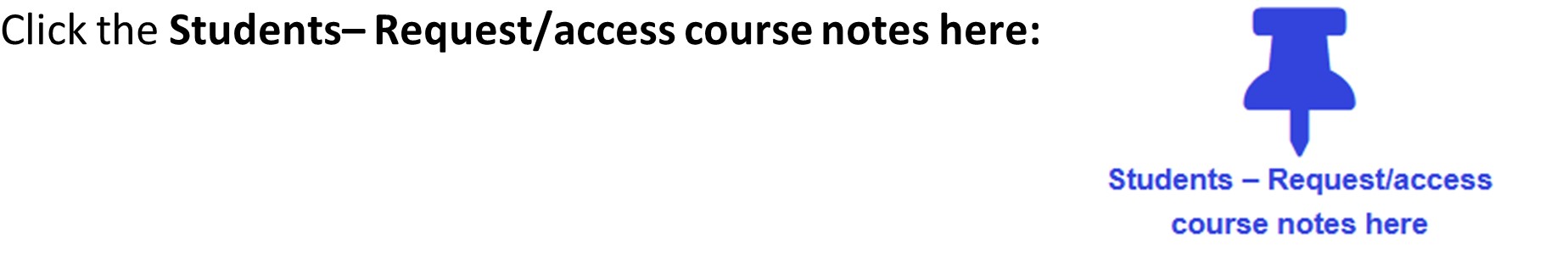
3. How often will I receive notes?
Notes are uploaded to ClockWork a minimum of once per week. Some notetakers will upload notes after each class or after the last class of the week. Notes must be uploaded by Friday, this gives the notetaker time to elaborate on or tidy their notes before submitting them.
4. How will I know when notes are available?
Each time notes are uploaded you will receive an automated email notification.
5. When will I have to pay for the notetakers I have requested?
Once a notetaker is confirmed and uploading notes consistently, you will receive an email with the balance owing and instructions for how to make the payment.
6. Will I receive a receipt for the notetaking payment?
Yes. Once payment for notetaking has been received, a receipt(s) specific to your home province will be emailed to you. If applicable, the email will include instructions for you to sign the receipt(s), and a reminder to submit your receipts to reconcile any funding you’ve received that was designated for notetaking. Please note it is your responsibility to submit the receipts to your home province if required.
7. Who do I contact if I have questions about notetaking?
Please email Tracey Pitts (tramble.notes@stfx.ca) if you have any questions.
Testing
1. Is there a deadline for booking tests and exams?
Yes, you must book your tests at least 7 days prior to the testing date.
- If you miss the 7-day deadline, you will be required to write your test with the class, without any accommodations.
- If you miss the 7-day deadline, please do not reach out to the Tramble Centre asking to write here; the deadline has passed, and you will have to write with the class.
- If you miss the 7-day deadline, do not reach out to your professor asking for an exception; the deadline has passed, and you will have to write with the class.
2. Do I pick up the test from the Professor and bring it to the Tramble Centre?
When you book your test in the Clockwork portal, your professor receives notification of the booked test. Once a professor receives notification, they send us a test for their student, and we book their student a proctor and room.
3. Can I make-up a test I missed?
With your professor's approval, tests booked in ClockWork and unable to be written at the same time as your class will be granted. All makeup tests will be written on Wednesday's at 6pm or Saturday's at 9 am. If these don't work for you, alternate arrangements will need to be made with your professor, without accommodations.
You can only re-schedule a missed test once.
Please note: We do not accommodate ‘one test per day’ accommodations during midterms.
4. Can I start my test early so I don’t miss my next class?
Yes, you can start early; however, there will be restrictions on when you can leave the testing room even if you are finished. Always bring a book in case you must wait.
5. Can I write weekly quizzes with the Tramble Centre?
Yes, weekly quizzes can be booked in ClockWork. Students can come and write their quiz with us before or after class. If the quiz is at the beginning of the class, the student comes to the Tramble Centre 30 minutes before the scheduled class time. If the quiz is at the end of lecture, the students get up and come to the Tramble Centre.
You must book your quiz at least 7 days prior to the testing date.
If the weekly quizzes are online: students must send us an email and we will then send their names to the professors for the extra time.
6. Can I have a private room for test writing?
Due to space, private rooms are not an accommodation we can provide unless other specific accommodations are being used.
7. Where do I write my test?
You will receive an email telling you where you will be writing your test 48 hours before each scheduled test with the Tramble Centre. Do not assume you know where you are writing: always check your email.
8. Can I cancel a test that I booked in Clockwork?
Clockwork will allow you to cancel a test up to 48 hours before you write. Please remember that you have booked this test, so we have scheduled a proctor for you.
9. Can I use my own laptop and Bluetooth headphones for testing?
The Tramble Centre provides computers for your use; however. you may be permitted to bring your own laptop depending on the instructions provided for your class.
No Bluetooth Headphones are permitted in our testing spaces. We have noise cancelling headphones in each testing room, so if you need a set, please ask the proctor.
Common Questions from Professors about Testing
1. Will Professors receive Letters for Students writing tests with the Tramble Centre?
No, Professor Letters were eliminated by the AVP’s Office in January 2019.
2. Will I receive a list of students writing their tests with the Tramble Centre?
In-Person -You will receive an automated email from Clockwork one week before each test with the students who have confirmed booking with us.
Online -The exam coordinator will email you a list of students at the start of each semester and again before final exams.
3. Can Students write makeup tests with TCAL?
If they are registered with TCAL they can write the following Wednesday at 6pm or Saturday at 9am, if the original test was booked in Clockwork.
If these don't work, alternate arrangements will need to be made with you, the professor, without accommodations.
Students can only re-schedule a missed test once.
4. When can completed tests be picked up?
All tests will be ready for pickup in the Tramble Centre Office Monday to Friday 9 am - 4 pm the day after testing. If we have them ready sooner, we email professors to let them know.
If Campus Mail is preferred, the Campus Mail Courier picks Testing Envelopes up each day around 11 am and takes them to the Bloomfield Mail Sorting office for Campus distribution.
5. How do students book tests with TCAL?
Clockwork is an online Calendar we use for students to book their tests, so we can schedule Rooms and Proctors to aid you in the testing process. Students are the only ones who access Clockwork. The information students input into Clockwork for their test request must match their class information. Students are inputting the information into the Clockwork Portal for Testing Dates and Times, not Tramble Centre Staff. Students can have their additional accommodated time before or after their class time, depending on their class schedule, but must remain with us during the actual class testing time.
All students must book their tests once given their course syllabus/exam schedule and no later than a week before the test. Clockwork will not allow students to book tests once the deadline has passed. The deadline is firm.
Please see the TCAL Program Policy sent to all students by Elizabeth Kell:
You must book your tests at least 7 days prior to the testing date:
- If you miss the 7-day deadline, you will be required to write your test with the class, without any accommodations.
- If you miss the 7-day deadline, please do not reach out to the Tramble Centre asking to write here; the deadline has passed, and you will have to write with the class.
- If you miss the 7-day deadline, do not reach out to your professor asking for an exception; the deadline has passed, and you will have to write with the class.
6. Can a Non-Tramble Centre Student write a test in the Tramble Centre?
No, only students registered with the Tramble Centre are permitted to write in our testing spaces.
Career Supports
1. What career-related supports are available for students?
The EDGE program offers students support in all areas of employment. For more information, email Heather at hmyers@stfx.ca
- Summer, part time and graduate employment support.
- Resume and cover letter assistance.
- Graduate school application support.
- Graduation support: develop the tools to increase opportunities for employment, learn how to interview for a job, develop communications skills to integrate into the workplace, resources to help students disclose a disability in the workplace.
- Support to develop networking, professional and competency skills needed in a competitive workforce.
2. Are faculty able to access funding to hire Tramble Centre Students?
Yes, based on the student’s willingness to participate. Faculty can email Heather Myers to set up a time and discuss the EDGE program subsidy. The subsidy can be stacked with other funding streams.
- As a subsidized placement, employers are required to pay students a minimum of $16/hr. The EDGE Program will cover $9/hr and the employer will cover the remaining minimum $7/hr plus MERCs. Employers must follow all Nova Scotia labour code regulations.
- Employers must be prepared to orientate, train, and supervise the student employee. The student can work a maximum of 35 hours per week for the summer (up to 16 weeks), or 10 hours per week for part-time work. Employers are responsible for the full payment of any overtime / extra hours incurred by the participant.
- Employers must be available to communicate with students, supervise work and provide feedback, and participate in regular meetings with students.
3. Who is eligible for the subsidy support (Post Secondary Accessibility Services – NS)?
Eligible students must be returning/current students from Nova Scotia, have a NS student loan, be on the PSAS list, and be enrolled with the StFX Tramble Centre. Students must make an appointment with Heather Myers and complete an application to be eligible.
Contact
108 Angus L. Macdonald Library
3080 Martha Drive
Antigonish NS B2G 2W5
Canada